SPECIAL BUTT CAMP MULTI-MEDIA DVD Set
|
Note: This is a SAMPLE.
The live event I'm talking about in this video is over.
|
If you hate reading long webpages, then simply watch the video below and it will tell you everything that you'll get in this DVD set
| Click the play arrow and Tom will show you exactly what you'll get with this tremendous money generating DVD training program. |
SPEAKERS, TRAINERS, AUTHORS, COACHES, SMALL BUSINESSPERSONS AND CONSULTANTS
 |
| 6 DVDs, plenty of handout material and checklists PLUS a video lighting diagram. |
This 7 hour and 45 minute DVD set features Tom Antion and Special Guest Mike Stewart AKA the
Internet Audio/Video Guy.
Both Tom and Mike have made fortunes strategically using audio, video and
special screen capture software. In this DVD Recording of their all day intensive session they will
reveal the secrets of creating impactful and profitable productions on a tight
(or sometimes ZERO) budget.
You will learn:
-
How to record audio information products with music right at your home computer. . . . You'll never pay hourly studio fees again.
-
How to make audio buttons for your web site . . . You'll get a free software for this along with
your DVDs. -
How to shoot simple video clips and get them up on your website all by yourself. . . This costs hundreds or even thousands of dollars to hire out.
-
How to get broadcast quality productions on the tightest budget possible . . . and even how you can get someone to provide financing for the production. Click here to watch a 28 minute show that in many markets you could show for free.
-
How you can actually get paid to air your promotional production on TV . . . I know this sounds crazy, but you'll learn exactly how to do it to make yourself a celebrity.
You will progress throughout the DVD course from grass roots, guerilla, cheap web video to high-end, yet low budget broadcast productions.
We now live in a society where from the time you are a baby you are
surrounded with multimedia sites and sounds.
Many people are almost bragging
about having attention deficit disorder (ADD) and they absolutely will not sit
down and read plain text on your website or anywhere else.
Am I abandoning sales copy? Obviously not because you are reading this,
but I have also provided a video that tells the same story and I will be
producing more and more of them in the future. It's easier and cheaper than ever
to get your message out in a multimedia format. Now is the time to make your
move to higher profits and prestige with Audio, Video and Screen Capture.
You'll also learn:
-
How to create a video landing page on a major search engine for Free . . . Search engines are getting heavily into video and they're making it easy for you to participate.
-
How to do basic video editing right on your computer . . . You'll be able to "show" your products and services rather than just "tell" about them.
-
How to put video on your blog . . . Make your blog way more interesting than just plain text.
-
All about the inexpensive equipment you need to do your recordings . . . We'll give you the entire range from no budget to big budget.
-
How to get the best sound quality whenever you record . . . No more garbled and static filled recordings.
The next section you'll learn about is simply
amazing. Using screen capture video can make you a fortune in more ways than
one.
You'll learn:
-
How Tom has made over a million dollars using screen capture video . . . He will demonstrate to you the exact techniques you can use during live speeches . . . on CD-ROM . . . and on your website with this very easy to use software . . . AND this can be totally put on autopilot.
PLUS:
Tom throws in an extra 41 minute
"Watch Me First" DVD where he gives you lots of other tips and tricks of video
production that you would have to take Hollywood classes to learn.
SUPER PLUS: You'll get Tom's video
production million dollar rolodex and resource list.
SUPER PLUS, PLUS: You'll learn how some
really cool video software can have you delivering your message standing in
front of the Taj Mahal, or from a fancy office or set that doesn't even
really exist. This part alone will blow you away. (see the
SAMPLE video at the top of this letter)
If you want to learn how to use the latest inexpensive equipment and software to really turn you into a celebrity and showcase your products and services, then this is a MUST DVD seminar for you.
Tom is certainly no techie, but with a small amount of training he has been
able to use simple software, equipment and tools to turn himself into a
multi-millionaire and you can too.
| I don't know everything about this
. . . just enough to make a fortune. -- Tom Antion |
What's on the DVDs?
DVD "Watch Me First" with Tom Antion -- Run Time 41 Minutes
-
Intro to low budget / high return video . . . Tom invites you into his Tiki Bar to get you started.
-
Problems with doing videos of live seminars . . . When you've got an audience that paid to be there, you'll be prepared for difficulties that arise.
-
Examples of how NOT to shoot video pictures . . . you'll never make these common mistakes on your videos.
-
Equipment examples and closeups . . . you'll see what to buy and where to buy it.
-
Cool and super cheap lighting techniques . . . Tom even shows you how to light an entire wall to gorgeous broadcast quality standards with a $10.00 light and a piece of cardboard.
DVD 1 with Mike Stewart -- Run Time 1 Hour 14 Minutes
-
Learn what clothing colors to avoid when you're on video . . . Some colors will totally ruin your production
-
Results of web infomercial promotion that occurred just a few days before the recording of the live seminar . . . $9,000.00 in just a few days.
-
How you can take $20.00 worth of information and turn it into a
$500.00 product . . . why reinvent the wheel when you can simply repackage and reformat your knowledge? -
How blogs and podcasting can give you a massive return on your investment . . . they are supercheap and many times FREE, yet the search engines love them and more people every day are getting their information this way.
-
The psychology of video and audio selling . . . Mike really opens up when he reveals certain human shortcomings that make what you'll learn here critical to increased profits for your company.
-
You'll learn the two file formats that have changed the way business is done on the web . . . They're available to everyone and cost virtually nothing to produce.
-
A simple yet broadcast quality portable recording studio . . . Mike deciphers the wires, the microphones, and the software you need and Tom actually demanded that he "dumb it down" so anyone can afford it AND understand how to set one up.
-
Tom kicks in with two methods to build a homemade recording studio for less than 10 bucks . . . You can get beautiful sound quality from virtually any home or office location.
-
Free software recommendations for those of you on a super tight budget . . . even though these aren't the best, we included them so you can get started even if you're pretty broke.
-
All the best software for recording audio and video . . . and the most expensive one is only 99 bucks.
-
You'll learn to be an audio editor in about two minutes . . . this is no more difficult than word processing and Mike makes you a believer when you see editing happening right before your very eyes.
-
How to make CD tracks . . . people get upset if they stop at Seven Eleven to get their Slurpee and they come back out to their car and your CD starts at the beginning again instead of where they left off. Tracks on your CD fix this problem.
-
How to digitize and edit all your old recordings . . . whether you have them on CDs, audiotapes, vinyl albums or even 8 tracks (for you youngsters out there 8 Track is an old audio format)
-
You'll learn the difference between CD ROM and Audio CDs . . . Mike will make it very clear when to use one or the other.
-
How to add music to your recordings . . . You'll really laugh when you see how music selection can totally change the mood of a recording.
-
4 Places to get searchable royalty free music . . . this music is cheap and easy to find.
-
What equipment is necessary for recording off the telephone . . . Mike shows you equipment from the "el cheapo" to the Radio Station quality . . . Tom and Mike's other clients have made a fortune with recorded teleseminars.
-
How to make a fortune Interviewing other experts . . . and eliminate the problem of big audio differences between you and the person you are interviewing.
DVD 2 with Mike Stewart -- Run Time 1 Hour 49 Minutes
-
More about Hybrid telephone recording equipment . . . The quality of your telephone recordings skyrockets when using this little black box.
-
Mike gives you a link to a free web software to make web buttons that play audio on your site . . . Again this software is virtually dummy proof and it also automatically plays music and lowers the volume of the music when you are talking. AMAZING!
-
Watch Mike make a web button that plays his voice in music . . .You won't believe how easy this is.
-
Learn the ins and outs of getting video testimonials . . . check out two of Tom's below:
NOTE: Even though I normally wouldn't make the testimonials on my website this big I wanted you to see the beautiful quality you can get using our methods. No longer are you limited to tiny little windows that your web visitor has to have a magnifying glass to see.
Check out a testimonial from Joan Stewart that I'll use on another production
See Note just above before playing videos.
-
Learn how to pick some cool domain names . . . that are almost guaranteed to be available if you know the tricks to getting them.
- Learn how to make your recordings redirect the viewer after watching
. . . You might not know what this can mean to you, so read 1. and 2. below:
1. Somebody watches your video about a product you have and when the video stops, the screen takes them automatically to a page where they can buy your product.
2. Somebody watches your video about "someone else's product" and when the video stops, the screen takes them automatically to a page where they can buy the product . . . AND YOUR AFFILIATE LINK IS ALREADY EMBEDDED SO YOU GET A COMMISSION WHEN THEY BUY! . . . THIS IS A HUGE MONEYMAKER!
-
Mike discusses Dialup vs Broadband . . . You must know your target market and what they have.
-
Where to host your videos for free . . . You don't have to buy expensive server space unless you want to.
- Where you can host your videos for free and they will actually sell them for you . . . Learning about this company will make you a believer real fast that video on the web is here to stay.
- Discussion of dedicated servers, bandwidth and file storage . . . if you're doing serious business with your videos you may want to get your own server. You'll learn all you need to know.
- Mike discusses the different file formats you need to know about . . . so you use the right one at the right time.
-
You see a demonstration of the super cheap software that converts regular video to a format usable on a website . . . everyone with any type of computer can watch this video without jumping through hoops.
-
Uses of online videos . . . from sales to customer service, video is king.
-
Learn how to organize and number your video clips . . . one mistake here can have you totally confused.
-
Learn how to use a good microphone and a supercheap video camera to make web infomercials . . . this eliminates the crummy microphone used in most cheap camcorders.
-
Mike Makes a Video infomercial right on stage . . . things don't look so complicated when they are broken down into small parts.
You'll learn:
1. Shooting the original footage.
2. Importing the footage into your editing software
3. Adding voice over the pictures
4. Adding text over the pictures
5. Adding transitions between the scenes
6. Adding music
7. Completing the video
8. Putting it on a website/blog
-
How to use video on membership sites . . . without getting ripped off
-
The software and type of blog that makes video really easy . . . why fight trying to figure out all the technology? Just use the stuff that's simple.
-
Learn the differences you'll encounter using DSL vs Cable Modem . . . knowing which one to pick can make a really big difference in the time it takes for you get your video work done.
DVD 3 with Tom Antion -- Run Time 1 Hour 27 Minutes
-
How to choose a higher grade camcorder . . . go up one level on your camera and you can make your productions a ton better.
-
Tom's favorite wireless microphone . . . this supercheap microphone has been used in millions of dollars of Tom's productions.
-
How to turn your DVDs into a DVD album that you can sell for hundreds of dollars . . . you get the suppliers and the tricks to make them even one at a time if you are strapped for cash.
-
How to get FREE and low cost video productions using professionals . . . learn how to structure the deal so that it's enticing for pro video people to help you.
-
For Speakers: One of the absolute main things you MUST do or you could ruin your demo video . . . leave this out and it will look like you are bombing.
-
Making joint venture deals on your productions . . . get other people to happily give you their expertise so you can make videos on topics you know nothing about.
-
Viral Videos . . . you'll find places that will host and give you all the technology to promote your viral videos so they can easily spread like wildfire.
-
Video Testimonials . . . learn how to get video testimonials even if a person isn't at your live event.
-
Web infomercials . . . promote your products and services with supercheap web infomercials . . . AND THEY WORK! My first one brought in $9,000.00 in the first few days.
-
Video Email . . . for certain business purposes video email can make you tons of money. . . and grandma will love it too when you send her live video of the kids that she'll watch with no special downloads.
|
See What Greg Williams, "The Master Negotiator" |
-
Even Higher grade video cameras . . . high definition cameras are now available at reasonable prices.
-
All you need to know about all kinds of video accessories, . . . like lights, reflectors, tripods, gels, green screens, camera dollys, and microphones.
-
How to do a $30,000.00 production for $2000.00 - $3000.00. . . and it will look like you hired a Hollywood crew to make it.
-
A complete list of psychological elements that go into any video production you make . . . your videos can be some of the best sales tools you have and they need to have many of the same mental triggers as a written sales letter. You'll learn them right here.
-
Where to get tens of thousands of dollars of FREE video footage to edit right into your production . . . the government, both local and national, have footage they'd love for you to use if you just knew where to find it. We show you how to get it.
-
Tips on looking better on video . . . we won't make you a gorgeous talk show host or handsome news anchor, but we do have a gorgeous talk show host that was in the crowd who will give you a few tips.
-
Model releases and getting permission to tape someone . . . although we're not attorneys we do have a little discussion on the DVDs of the ways you can stay out of trouble when videotaping.
-
Discussion of the types of shots you want in your video . . . and the one type of shot you definitely DO NOT want in your video.
-
How to put yourself in a virtual set as if you were in a space ship or a gorgeous presentation hall . . . the current technology is so powerful and so cheap you'll be able to reproduce enormously expensive productions that would normally take a crew of seasoned lighting pros to accomplish. Check out the sample below:
Watch Tom Appear on this Virtual Set. Click the play arrow to start this short video.
DVD 4 with Tom Antion -- Run Time 50 Minutes
-
High end infomercial / simulated talk shows on a low end budget . . . You will see (and you can have one too) a production that would cost you $15,000.00 - $30,000.00 to produce.
-
4 different ways to use your simulated talk show to make you a celebrity . . . you'll be showing your show to prospective customers the same day you get it.
-
Additional psychological sales elements for infomercials . . . you'll learn the psychology of TV surfers and how you turn that into cash.
-
Indirect selling on infomercials . . . Tom teaches you a method to make a fortune with affiliate programs tied to your infomercial.
-
How to act on an infomercial . . . Learn media tricks of the trade to get the most response from your show.
-
Cost of running your infomercial on leased access Cable TV . . . You won't believe how inexpensive it can be to run a half-hour show in front of 100,000 people or more . . . sometimes as low as $15.00 for a half hour.
|
See what Marc Dagenais from softball performance has to say about this event. |
-
How to get your infomercial to run for FREE . . . there are simple ways to structure your deal so that your entire production runs for free OR you could actually make a few bucks every time your show airs.
-
Why leased access cable TV people don't like you and how they make it difficult for you Remember the government demands they sell you this time cheaply so they don't really want you . . . we show you how to beat them at their own game
-
Proper length of your show . . . you do have to meet TV standards and we show you how to do that.
-
Where you can get a complete professional production in a broadcast studio and have them finance it for you for about $250.00 a month. . . We're talking about a studio where CBS shoots the evening news . . . everything is top notch and the highest quality available.
DVD 5 with Tom Antion -- Run Time 1 Hour 41 minutes
-
Special Guest Mitch Davis talks about publicity . . . you can now put multimedia clips on your online press releases and I can assure you that impresses the TV journalists that see it.
-
6 Big money uses of Screen Capture software . . . You will learn how easy it is to stand out from the crowd with the fantastic videos you can make with no camera, and no lights and no fancy editing stuff.
-- Sample of one of Tom's Screen Capture training sites http://www.HowToUseAShoppingCart.com
-- Sample of one of Tom's Free Resource / Affiliate sites http://www.FreeKickStartVideos.com (requires registration) -
Lots of screen capture tricks of the trade . . . Tom uses his six years worth of experience to cut your learning curve dramatically.
-
Output formats for web and CD . . . you'll learn just the right way to distribute the same info both on your website and on CD
-
Examples of screen captures for training and customer service . . . You'll see more actual examples that are saving tons of time and money.
-
Examples of screen captures to get affiliate commissions . . . You'll see real examples that are making money every day.
|
See what Judy Jernudd from Startegic has to say about this event. |
-
How to use other people's videos for FREE to add content to your website . . . portions of your website can be enhanced with other people's video.
-
How to use other people's videos for FREE to make complete websites . . . you'll see an example (that anyone could do to) that is totally made up of other people's video content.
-
Tom makes a screen capture video right before your very eyes . . . He picks someone from the crowd and makes a screen capture video about their website in just a few minutes.
-
How to make menus for the web so your visitor can play multiple videos . . . this used to take hours and hours to do correctly. Now it's just the click of a few buttons.
-
How to make gorgeous menus for multimedia CDs . . . this one tip alone used to cost $250.00 and you needed a PHd in multimedia design to do it.
What's in the Handout
Materials?
|
Handout Material Special Multimedia ButtCamp
Tom Antion & Mike Stewart |
-
You get Mike's complete PowerPoint presentation . . . along with an area for notes next to each slide.
-
You get Mike's specials sheet if you need equipment or software . . . Mike has packages and training available that are great!
- You get Tom's handout which includes:
1. Types of video shots you need to know about
2. Equipment list
3. Links to all Tom's video and infomercial resources
4. An understandable recap of Video File Formats and when they are used
5. Tom's favorite video Books, CDs, DVDs and Tapes
6. A basic three light lighting diagram
 |
|
Tom Antion |
YOUR DVD SEMINAR LEADER: The best thing about Tom Antion is that he actually does what he is talking about. He just shot an infomercial and a full length TV Talk show. He has turned part of his office into a TV set and regularly produces DVD products and broadcast tips. Tom has also made a fortune with screen capture video starting way back in the year 2000. Tom is the real thing. No magic. No get rich quick schemes . . . just real world techniques that work for small business.
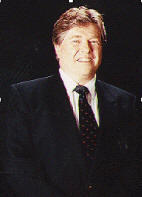 |
|
Mike Stewart |
YOUR OTHER DVD SEMINAR LEADER: Mike Stewart AKA "The Internet Audio/Video Guy" is the president and founder of Soundpages, Inc., a complete multimedia production facility in Atlanta, Georgia. He owned and operated a recording studio for over 20 years and worked with world famous musicians like Isaac Hayes and the Shirrelles. Mike's recent concentration has been on streaming video over the Internet and he has helped thousands of small businesspeople around the world learn how to do it. Mike is also Tom's chief advisor on audio equipment for recording information product CDs and Telephone Seminars.
This is NOT a Technical Seminar
Tom and Mike have spent thousands of hours developing this material and boiling it down so you can use it immediately. REMEMBER--These guys are not techies. They are businesspeople using technology to bring in the bucks with EXTREMELY LOW OVERHEAD.
To Recap your 6 DVDs:
By the end of this DVD seminar you will know how to:
-
Make broadcast quality audio and put it on your website.
-
Put simple video clips on a website.
-
Purchase simple equipment and software on a tight budget . . . used but great equipment can be had for a fraction of retail price.
-
Get entire video productions for free . . .The deals are easy to make if you know how.
-
Play your promotional recordings, infomercials and simulated talk shows on TV for free . . . you'll get paid to become a celebrity.
-
Do screen capture videos and output them to your website or CD
-
Do productions where you are on fantastic virtual sets
AND like all Tom's products you'll get much, much more.
You could have either Tom or Mike consult with you on these topics and pay upwards of $5,000.00 dollars a day . . . and that's if you could get them to do it. Plus, you'd be rushing and hanging on every word because both of them pile on the info to the point that you'd forget most of it before you had a chance to use it. It makes alot more sense to get this DVD set and study each section on a different day so it will be fresh in your mind when you start implementing and creating your own products.
No Guarantee
Donít be surprised by this. This is standard procedure in some intellectual property arenas. Take for instance the magic industry. You absolutely can't return magic tricks, videos, props, etc. because once you know the trick, you got the value. If you donít believe me, call any magic shop in the world and ask them what their return policy is on magic videos, tricks and so forth. Every single one of them will tell you the only returns accepted are for defective tapes, DVDs or props and you can only trade it on the exact same video, DVD or trick.
Why do I do this? The reason is that I absolutely hate returns. I can't stand tirekickers who get really good material on a lark, steal the knowledge content that I sweated blood to acquire and then return the product. They either do this on purpose in that they never planned on keeping it in the first place, or they decided after seeing the content that they don't feel like doing the work to implement.
You can forget that with me. I spent my entire life using knowledge material (that I paid for) to get myself to the point where I don't have to deal with lowlife thieves and/or worthless slugs that never lift a finger to better themselves. If that's you, then stay away from me.
On the other hand, if you are a serious person who buys my stuff and really implements it, then I'm the first person ready to give you some extra advice when you need it.
If this worries you, then so be it, but I will be glad to certify that every single thing written in the description above is in this multimedia training system. If you buy the system and challenge me on the above statement, I'll be glad to take the time to point out where the item is. If I show you something that you're challenging, you agree to pay me for my time. How's that? Is that fair? But guess what. I don't want to do that. I want you to study and apply the techniques and get the success you deserve if you work at it.
How much would you expect to pay for such a comprehensive course?
You saw above that you could spend thousands of dollars piecing together a course like this. Searching the Internet and hiring consultants every step of the way. I have done it. I buy every videotape, book, CD and DVD I can get my hands on and then Iíd try to figure out how to apply the techniques I learn. This cost me a fortune in time and money.
We expect the final retail price for this course will be $697.00, but as a special introductory Internet test if you order by Midnight , we are offering it right now for only $596.00 (a savings of over $100.00) and we'll finance it for you. Just $197.00 down and four easy payments of $99.75. Click here
OR
Click here to pay all at once for a low $497.00 and save yourself another $99.00
Bonus
-
Free 30 minute consultation with me (a $500.00 value). My success has given me great freedom in how I spend my time. I only do business with people I like and I only consult with people I like. To do a consultation with me now costs $1000.00 per hour with a three hour minimum, but if you're willing to invest in yourself by buying this course, then you are the kind of person I want to spend my time helping.