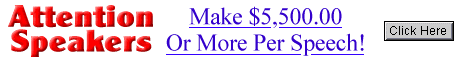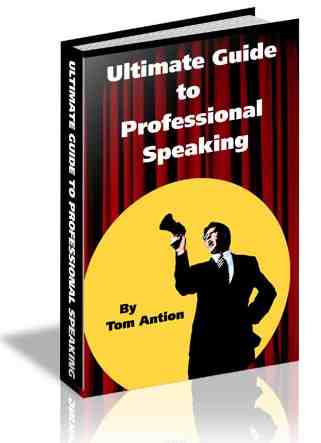Room
Set-Up for Maximum Mirth
from Tom Antion's New Book Wake 'em Up:Business Presentations
Click
here to order
Direct comments or questions about this article to
Tom Antion,
Box 9558, Virginia Beach, VA 23450. (757) 431-1366 Outside Virginia (800) 448-6280, Fax
(757) 431-2050, Email orders@antion.com
Other articles by Tom Antion:
Make Your Next Meeting Truly Memorable,
20 Questions BEFORE Hiring a Speaker,
20 Ways to Add Fun and Excitement to Your Next Meeting
Tom's Banquet Tips
Stage Fright Strategies
Eleven Articles for Speakers
Preparing for International Presentations: The Humor
Perspective
100 Question Speaker Quiz
FREE Book Chapter from Wake 'em Up Business Presentations
FREE Complete Text from Wake 'em Up Business
Presentations Warning! This is a large file.
The arrangement of chairs, the sound system, the lighting and the
overall climate of the room can make a big difference in the way
a presentation is received. You may not think you have much
control over these items, but think again, because you do.
If you have prior access to the room where your presentation
will be held you should always get there as early as possible. I
have never had a presentation where everything about the room
set-up was perfect. There is always something amiss. Expect
minor problems to be the norm. The first time I gave the full day
seminar associated with this book I had a few minor problems. The
sound man who had the mixing board, wireless microphone and
tape deck didn't show up. The videographer was delayed with a
speeding ticket and showed up 10 minutes before the program was
to start. That caused a 40 minute delay. Fifteen minutes into the
program the video projector, an integral part of the program,
conked-out. So what did I do? I had a back- up, hand-held microphone with a long cord with
me so I plugged it into the meeting room's sound system. One of the other
presenters had a portable cassette player so we played the opening
music on the cassette player and put the microphone in front of the speaker. It wasn't the
best sound, but it got the job done. I had a good quality home-grade video camera there
that was supposed to shoot secondary footage. It was just being moved to the main
camera position when the video technician showed up. The video projector quitting on me
was a different story.
All the other problems were handled before the seminar actually started. Since the
projector was to be used throughout the day something had to be done and done quickly. I
told the audience to take a five minute break and we all scrambled to check out the
projector. We determined that it was nothing that we could fix fast, so I made plans to
bring in several monitors arranged as back-up. This was not as good as an 8 foot by 8 foot
screen, but it would have to do. While we were checking out the video projector one of the
seminar participants was watching us and overheard
my decision to bring in the monitors. He said, "Listen, I've got a video projector at
my office. I can go get it and have it set up in
20 minutes." He did, and I gave him a $90.00 audio tape album for
his trouble.
These were obviously more than minor problems, but being prepared with back-up equipment
and being in the room early enough to do something about the problems saved the day. A
little help from a friendly participant didn't hurt either.
Create an Atmosphere
Conducive to Laughter and
Interaction.
Unless you are using slides or video projection you want the room lights at maximum
intensity. Half your effectiveness with humor is realized because the audience can see
you. The audience wants to see your face. They want to see your expressions. They want to
see
your body language. It is easier to establish a bond when the speaker and the audience can
see each other which is one good reason to avoid reading your presentation from behind a
lectern.
I recently attended a presentation in Washington D.C. by a "big name" author. He
conducted a three hour slide show with no breaks. He was totally "in the dark"
behind a lectern. I am an audience watcher so I know he never connected with the audience.
Besides being in the dark the man made several other inexcusable mistakes that indicated
little regard for his audience. Three hours is too long to go without a break. Starting at
the 1 1/2 hour mark people were constantly getting up to go to the restroom or getting
refreshments. Before the presentation the man was in the room with three hundred people
with a bored nasty look on his face. I tried to make eye contact with him when he walked
by me and he stared right through me.
What could this presenter have done to dramatically increase the effectiveness of his
presentation? Since I'm supposed to be talking about lighting right now, I will. All he
had to do was put a soft light on himself that lit him or at least lit his face. A low
intensity light placed properly would not have affected the visibility of the projection
screen at all, but would have helped him connect with the audience. They would have been
able to see his face. As it was, all they heard was a voice coming from the darkness.
The other problems I mentioned were not lighting related, but I'll tell you how to fix
them now anyway. Take care of your audience's basic needs. Three hours is too long to go
without a break. Schedule a short break and you won't have audience members interrupting
the presentation every few minutes.
If you are nervous or scared or bored before a presentation don't let the audience know.
This presenter would have been better off hiding from the audience rather than alienating
them with his sourpuss face. If you're nervous or scared, go out and greet audience
members. It will make both of you feel better. If you can't do that, stay hidden until it
is time to start.
It was a shame this presenter had no basic presentation skills
because his content was excellent. I'm sure his book sales suffered at that event.
SEATING
Seating arrangements are a critical part of any successful presentation and are especially
important for humorous
presentations. As a professional presenter you must consider not
only interaction, but safety and comfort parameters as well.
The best situation is when you have total control over the seating
style and set-up of the room. For this discussion I'll be using
laughter and interaction synonymously. Semi-circular and
straight theater style arrangements do both enjoy one advantage.
Both these arrangements have the audience members sitting very
close together. This togetherness allows laughter to pass immediately from one person to
the other. You will even see
audience members elbowing and slapping their immediate neighbor on the knee.
By far the best seating arrangement for laughter is semi-circular. When audience members
are seated on a curve they can look to their left or right and see the faces of each
person in the row. Laughter is contagious. Many people will laugh just because they see
others laughing. In a straight-row theater style, when an audience member looks left or
right, all that she sees is the ear of the next person in the row. If that next person is
not laughing, the other audience member is less likely to laugh. If you change the seating
arrangement to semi-circular where each audience member can see everyone's face in the
row, you will create a much higher likelihood that that person will see someone else
laugh. As the presenter you will have a much higher chance of having your audience
enjoying laughter because of this seating style.
Audience comfort is another advantage of semi-circular seating. The room can be set to
face each chair directly toward the area where the presenter will be standing. This is
much better than straight theater style where the audience members at the end of a row
must turn their heads sharply to see the presentation. This creates an uncomfortable
audience member in a very short time. An uncomfortable audience member is less likely to
laugh; more likely to tune out all together. If the bulk of the presentation consists of
looking at a screen you could point all the chairs at the screen instead of where the
presenter will be standing. Do whatever it takes to keep your audience comfortable.
Always attempt to be as close as you can to the first row in whatever seating arrangement
you have. Distance between you and the audience is a definite barrier to interaction.
Don't use a riser unless it is absolutely necessary for you to be seen.
You may get some resistance from room set-up personnel who
are not used to semi-circular seating arrangements, but don't
give up. If you get to the presentation site early you can
usually make changes yourself. Remember--you are the one who
will look bad if the presentation doesn't go well. No one will ever
blame the set-up crew.
Sometimes changing seating arrangements will not be possible. Shoot for the best when you
can and be persistent. On the other
hand, don't be distracted if you end up with a poor seating arrangement. If you are
prepared and have a powerful message, you will still do a good job.
If you have to present in a situation where the seats are fixed, don't despair. If the
seats can't move, you can. Be more animated and move around. This will cause the audience
to move their heads to see you, thus creating more interaction and increasing the chance
they will see another face that is laughing. Another trick you can use if you're stuck
with fixed seating is to ask the audience to choose a new seat after they come back from a
break. Anytime you use this technique
you must tell the audience why you are doing it and you must give the instructions before
the audience takes a break. American audiences have a "homing instinct" for the
same seat they started with and you'll upset them if you snatch it away for no reason.
For example, tell them that part of the reason to come to a presentation is to meet and
interact with new people and by
changing seats this goal will be accomplished easier.
Another thing to watch out for is a situation where seating
arrangements in an organization have been established over a long
period of time. If you come in as the "new kid on the block" and try
to make drastic changes you may upset many "old timers." Make
changes slowly and always tell them why.
Additional Seating Tips
When possible set presentation to the long side of the room so the
last row is as close to the presenter as possible. Avoid long narrow rooms which put
audience members far from the presentation as if they were in bowling alley. People prefer
to sit by aisles.
Avoid chairs next to walls. Audience members will feel
trapped. Aisles should get bigger as they get nearer the exits because they must
accommodate more people.
Seat for least distraction--no audience member should have to
cross more than six people to get to a seat.
Make people sit as close as possible to the front. Force them to front with reserved signs
on back tables or keep chairs stacked until all front rows are full. Don't tip chairs up
to reserve
seats or force people forward because they may trip over the
legs of the chairs.
GET A SOUND SOUND
SYSTEM
If it is hard to hear, people won't listen. As a humorous presenter you must have an
excellent sound system because most of the time you will be talking while your audience is
laughing. Stand-up
comics are different because they tell a joke, then people laugh
(they hope). They tell another joke, then people laugh. A
humorous presenter will be rolling right along making points,
showing product features, telling stories, and dropping one-
liners and must be heard all the while.
A humorous presentation demands a better sound system than a serious talk. In a serious
talk, words can be missed and the main message can still be very clear. In humor it
doesn't work that way. If key words are missed in a joke or story it will ruin the humor.
No one will laugh and you will look like a giant goober.
The need for a thorough sound check is another good reason to
be in the room early. You need to check the microphone to make
sure it works. You need to check to see how far your mouth should
be from the microphone. You need to know how loudly you
should talk. Realize that during your check the audio level should
be too loud. People will absorb the sound once they get into the
room.
Make sure the sound system is carrying to all parts of the room. If someone speaks prior
to you, try to go to the back of the room to see how he/she is coming across. If you have
someone at
the presentation with you, have them signal from the back of the
room if changes are needed after you have started.
CLIMATE
Uncomfortable people will not listen to you. The unwritten rule
is that meeting rooms are always too hot or too cold so you'll have
to do your best. When setting air conditioning levels, the room should be cooler than you
think it should be. The body heat of the audience will bring the room to the comfort
level. Make sure it does, and be ready to make adjustments as you go. If you can't get the
right temperature, make sure you acknowledge the audience's
discomfort and encourage them to make the best of it. Your care for them will
automatically make things a little better.
Tom Antion is a master business speaker who has entertained and
educated thousands with his comic antics and sometimes
outrageous style. Although he is quite boisterous himself, he
claims he can teach anyone, no matter how reserved they are, to
use humor more effectively. His clients include: Choice Hotels International, Geico
Insurance, Kodak, Blue Cross/Blue Shield and John Wanamaker Department Stores. Tom is an
active member of the National Speakers Association and is past president of the National
Capital Speakers Association.
He can be reached at
Box 9558, Virginia Beach, VA 23450. (757) 431-1366 Outside Virginia (800) 448-6280, Fax
(757) 431-2050, Email orders@antion.com
To purchase Wake 'em Up Business Presentations
click
here
For more information on Wake 'em Up click
here
Thanks go out to Paul Radde
from Thriving Presentations for
his input on seating arrangements.
top of page
back